The dell latitude E6400 is a 14″ laptop targeted towards businesses that need good performance, solid design, and a commonality of parts for an entire workforce. The E6400 offers a wide range of hardware configurations
Performance and Benchmarks
The Dell Latitude E6400 as configured has more than enough speed and storage space to handle most users needs. The high-end Intel Core 2 Duo P9500 and nVidia Quadro NVS 160M combined with a reasonably fast hard drive make this laptop an excellent performer, for both lightweight multimedia uses and number crunching. Below are benchmarks to give you an idea of how this laptop might compare up against other notebooks on the market.
Build and Design
Unlike the previous generation of Dell Latitude noteboks that featured rounded edges and curves, the Dell Latitude E-series features “down to business” industrial design. The chassis is entirely made of magnesium alloy with plenty of 90-degree edges and sharp angles. While the look is reasonably modern, it’s also a little “old school” and could be mistaken for a 5-year old laptop from a distance. Still, the build and design speak volumes in terms of the overall durability of this notebook.
During testing no plastic creaks or squeaks could be heard thanks to the magnesium alloy structure. The entire bottom shell is a metal alloy which gives the laptop a strong footprint on your desk, and gives enough strength to resist bending if you hold the laptop by the edge of the palm rest walking around the room. The only downside to the chassis is that the alloy is thinner than expected in a few locations (more on that later). Another minor issue we noticed is that the bottom access panel on the E6400 really needs one extra screw on the bottom right corner next to the hard drive bay. The magnesium allow base plate smacks up against that corner of the notebook and makes an annoying metal tapping noise if you’re typing on an uneven surface.
The heavy use of magnesium alloy carries over to the lid of the notebook which has an attractive “brushed metal” design that isn’t actually brushed metal but rather a painted surface. This immitation brushed metal surface is available in black, blue, or red to give businesses (and their employees) a way to customize the look of their business notebook. The finish itself seems quite durable and should survive years of use and abuse.
Screen
The matte WXGA+ (1440×900) screen on the Dell Latitude E6400 is absolutely beautiful. No dead pixels were found during testing, and backlight bleed while noticed on some dark screens was minimal. Colors were vibrant despite the matte screen and the additional benefit of matte screens is the lack of reflection in an office environment. Wide viewing angles made the screen look sharp even at oddly contorted angles. Backlight adjustment was very broad, allowing me to adjust low enough for darker room settings, and bright enough to still be readable in sunlight or a bright office.
Keyboard and Touchpad
The keyboard and palm rest structure is solid, but the thin alloy used in the palmrests does flex a little when pressure is applied. Pressing down very firmly, the keyboard suffers from virtually zero flex and is a nice improvement over the older Dell Latitude D630 The keyboard is very comfortable to type on, and gave just the right amount of response for each key press. Key travel is similar to most business notebooks with just a bit less clicking sound than what we hear on ThinkPads in our office. The keyboard layout was not cramped at all, and the keyboard backlighting allowed for typing in a dark room
Specifications
Key Features
- Core 2Duo processor with 2.4ghz Speed
- 4GB Ram
- 250GB Hard Disk
- DVD/CD-Drive
- Webcam
- 3-Hours Battery
- 14 inch screen size
What’s in the box
Specifications
- SKU: DE168HL1KI3SUNAFAMZ
- Color: Black
- Main Material: Plastic
- Model: E6400
- Production Country: China
- Product Line: Laptops
- Size (L x W x H cm): 14*14*14
- Weight (kg): 2.5





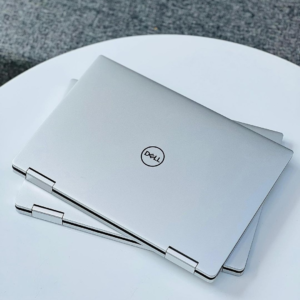























 No products in the cart.
No products in the cart. 