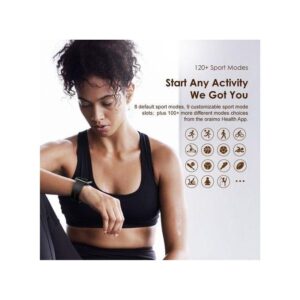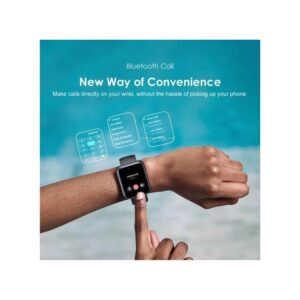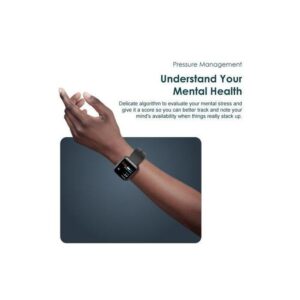The Huawei Watch Fit 3 has a 1.82” AMOLED display With up to 10 days of battery life, and a full week in most cases, you can go about your day with absolute peace of mind. Turn your wrist to get a view for the ages on a massive screen. Ultra-narrow bezels and a sky-high 77.4% screen-to-body ratio draw you in to a vibrant visual world that remains clear as day even under direct sunlight, with a 60 Hz refresh rate and auto-adjustable brightness. The new HUAWEI WATCH FIT 3 is a wafer-thin smart watch at just 9.9 mm4 and 26 g.5 The aluminium alloy body and smooth metal buckle are cool as can be, and a sight for sore eyes. With so many breathtaking watch faces to choose from, including custom Gallery and Style watch faces, you can wear your heart on your sleeve and passions on your wrist. Just rotate the crown for fascinating insights, thanks to breathtaking new designs like Elegant Light, Bubble Shine, Time Illusion, and Fun Mood with dynamic emojis.
MAIN FEATURES:
• 1.82-inch AMOLED Display
• Ultra-Slim Design
• All-Round Fitness Management
• Comprehensive Health Management
• Durable Battery Life
• Convenient in Daily Life
• Compatible with iOS & Android
SPECIFICATION LIST:
Warranty: 1 Year Warranty by Huawei Malaysia
Screen: 1.82 inches AMOLED color screen, 480 x 408 pixels
Dimension: 43.2 × 36.3 × 9.9 mm
Wrist Size: 130-210mm
Weight Excluded Strap: Approximately 26 g (without the strap)
Button: Rotating crown Function button
Operating System: Support Android 8.0 or later | iOS 13.0 or later
Battery Life: Typical usage 10 days, Heavy usage 7 days
Charging: Charger Voltage and Current Requirements | 5V/1A
Watch Body Material: Aluminum alloy
Strap Material: Fluoroelastomer Strap
Bluetooth Frequency: 2.4 GHz, Bluetooth 5.2 supporting BR and BLE
Speaker: Supported
Microphone: Supported
Sensors: 9-axis IMU sensor / Optical heart rate sensor / Ambient light sensor
Waterproof Level: 5 ATM water-resistant
Charging Port: Magnetic charging pin
WHAT’S IN THE BOX:
1 x Huawei Watch Fit 3 , 1 x Charging cable , 1 x User Guide